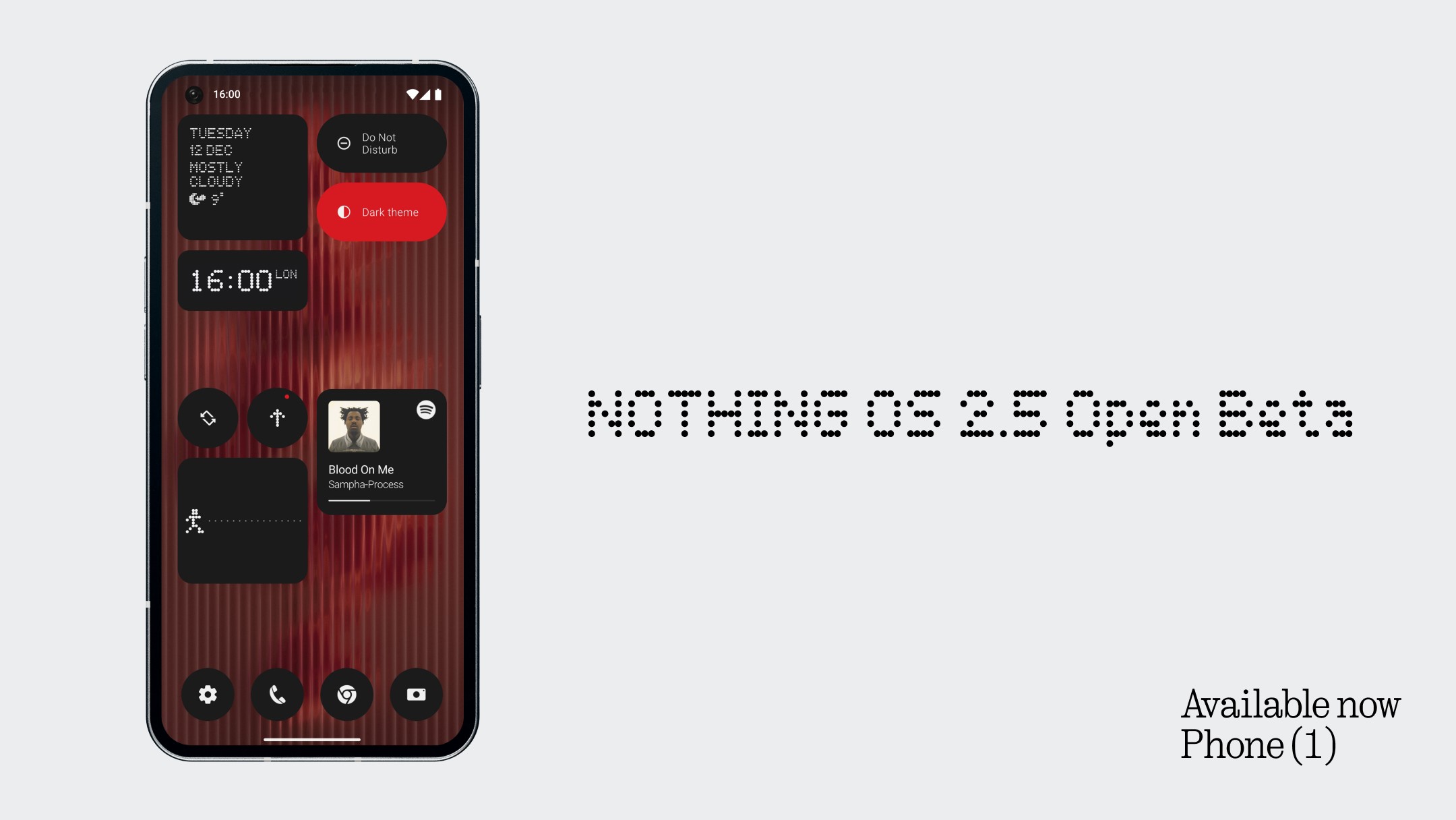Beberapa waktu yang lalu, Nothing membawakan peningkatan pembaruan terbaru bagi mereka yang menggunakan Nothing Phone (2) melalui Android 14 terbaru. Minggu ini akhirnya Nothing kembali membawa pembaruan terbaru untuk pengguna Nothing Phone (1) melalui Android 14 versi Beta.
Android 14 Beta di Nothing Phone (1) membawa beberapa peningkatan terbaru dari perubahan UI untuk Homescreen hingga Lock Screen. Di Nothing Phone (1) nantinya kamu bisa mengubah gambar latar belakang menjadi Dynamic Wallpaper yang tentunya lebih menarik. Di sini kamu juga akan mendapatkan warna Wallpaper terbaru hingga Monochrome Color Theme yang lebih banyak.
“Redesigned customization page for both lock screen and home screen, the ability to transform your background photo into a dynamic wallpaper, new solid color wallpapers, a new monochrome color theme, customizable double press power button gesture, more lock screen shortcut options, a quicker way to capture screenshots along with a new screenshot editor, new widgets, a new Glyph animation for when NFC is used, a new back gesture arrow design, a new Quick Settings layout, and, most importantly for some – the ability to set ringtone and notification sound volumes separately.”
Menurut Nothing mereka telah menambahkan peningkatan untuk stabilitas dari kamera utamanya, perubahan secara menyeluruh memungkinkan kita untuk dapat menikmati pengalaman dari perubahan kamera dengan kualitas tinggi dan lebih stabil.
Untuk kamu yang penasaran apa saja perubahannya, berikut daftar perubahan atau Changelog terbaru dari Android 14 Beta basis Nothing OS 2.5:
- Redesigned a joint Home Screen and Lock Screen customisation page and improved the edit wallpaper flow for a more comprehensive view of options.
- New Atmosphere wallpaper effect: Transform your background photo into a dynamic wallpaper that brings motion to colours on your home screen. A seamless transition between your lock and home screens.
- Introduced solid colour wallpapers for a cleaner Home Screen appearance.
- Added a monochrome colour theme in the basic colour section.
- Customisable double-press power button to quickly access a chosen feature. Just head to Settings > System > Gestures.
- More Lock Screen shortcut options like: Do Not Disturb, Mute, QR code scanner, video camera.
- Capture screenshots quickly with a three-finger swipe gesture.
- New screenshot editor and menu, allowing for more advanced editing features and quick deletions.
- Pedometer Widget: Track your daily steps directly from your home screen. Set goals and monitor your progress to stay motivated.
- Media Player Widget: Displays the currently playing song. Control your music easily while on-the-move.
- Screen Time Widget: Monitor and manage your daily screen time to maintain a healthy digital lifestyle.
- Added a new Glyph animation for when NFC is being used.
- Improved the experience of Flip to Glyph.
- Optimised the experience of the Weather app and improved the notification of weather alerts.
- Refreshed the back gesture arrow visual to be more in line with Nothing’s style.
- Made it possible to set ringtone and notification sound volumes separately, with an updated volume control interface.
- Updated Quick Settings layout and support to show more devices icons.
- Improved the stability of the camera.
- Enhanced overall system stability for a more reliable and smooth experience.
Download berbagai jenis aplikasi terbaru, mulai dari aplikasi windows, android, driver dan sistem operasi secara gratis hanya di Nesabamedia.com:

Hudalil Mustakim, lebih akrab dipanggil Alil. Saya seorang Content Writer yang cukup lama bergelut dalam bidang ini, saya menyukai hal baru khususnya dalam menulis berbagai macam gaya penulisan artikel yang bervariasi.