Setelah merilis fitur untuk peningkatan privasi melalui Tracking Protection, Google kini kembali merilis peningkatan fitur lainnya di Chrome melalui Picture in Picture atau PiP. Peningkatan yang diberikan memungkinkan pengguna mendapatkan kemampuan baru di Chrome.
Kemampuan ini akan secara otomatis aktif ketika pengguna pindah ke Tab lainnya, di mana ketika kamu memainkan video di platform atau situs YouTube melalui Chrome dan ingin berpindah Tab. Maka YouTube akan menampilkan PiP di Tab tersebut,
Fitur ini akan dirilis untuk pengguna ChromeOS, macOS dan Windows OS. Untuk Windows OS, Google mengatakan bahwa PiP di Google Chrome juga akan hadir untuk mereka yang masih menggunakan versi Windows 10, tentunya juga tersedia untuk Windows 11.
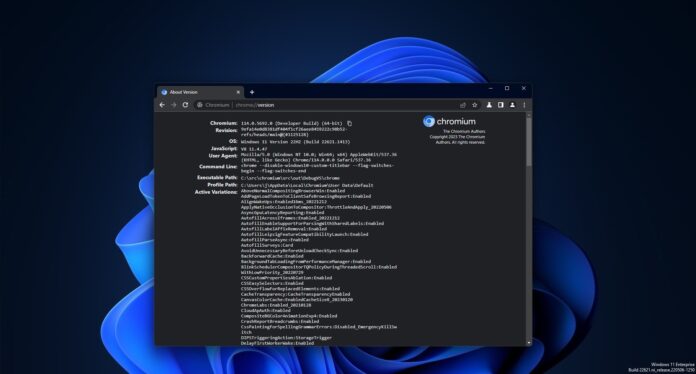
Google Chrome is getting a new feature that automatically plays YouTube and other videos in picture-in-picture mode (PiP) when you switch tabs or windows. Chrome’s new PiP feature is coming to desktops, including Windows 11, Windows 10, macOS and ChromeOS.
If you’re watching a video on Chrome and decide to hop over to another tab, the browser will automatically place your video into a handy Picture-in-Picture (PiP) mode. This new feature is similar to the “Automatically turn on picture in picture for video sites” option in Microsoft Edge Canary.
In Chrome, you can turn this feature on or off via the “Site settings” section. In a Chromium bug report spotted by Windows Latest, Google noted that it is working on a new UI feature to let you choose whether they’d like this automatic PiP feature to kick in when you switch tabs or windows.
Menurut Google, UI baru ini tidak akan mengganggu performa Google Chrome, karena memang telah dirancang sedemikian rupa agar bisa berjalan dengan lebih baik dan performa yang lebih ringan.
“This CL adds a draft of the allow / block content setting UI for AutoPiP windows. It doesn’t try to match any UI mocks; it just adds some scaffolding to use while we build out the functionality and the UI itself.” Tulis Google dalam dokumen developer.
Bagaimana menurutmu? Jika kamu telah mendapatkan fitur ini maka bisa bagikan keseruannya bersama kami melalui kolom komentar ya!
Download berbagai jenis aplikasi terbaru, mulai dari aplikasi windows, android, driver dan sistem operasi secara gratis hanya di Nesabamedia.com:

Hudalil Mustakim, lebih akrab dipanggil Alil. Saya seorang Content Writer yang cukup lama bergelut dalam bidang ini, saya menyukai hal baru khususnya dalam menulis berbagai macam gaya penulisan artikel yang bervariasi.







