Setelah kemarin Microsoft merilis pembaruan terbaru mereka untuk pengguna Insider Dev dan Canary, kini giliran pengguna Insider Beta yang mendapatkan pembaruan sesuai dengan jadwal mingguan yang diberikan oleh Microsoft, Minggu (02/04).
Hari ini, pengguna Insider Beta mendapatkan dukungan pembaruan yang seperti biasa dihadirkan untuk dua versi berbeda dari Build OS 22621 dan 22624. Pembaruan yang dihadirkan membawa sejumlah peningkatan fitur yang salah satunya ialah peningkatan Access Key. Fitur ini hadir di File Explorer, yang mana memungkinkan pengguna untuk menggunakan Opsi dan Menu dengan menggunakan Keystroke Shortcut.
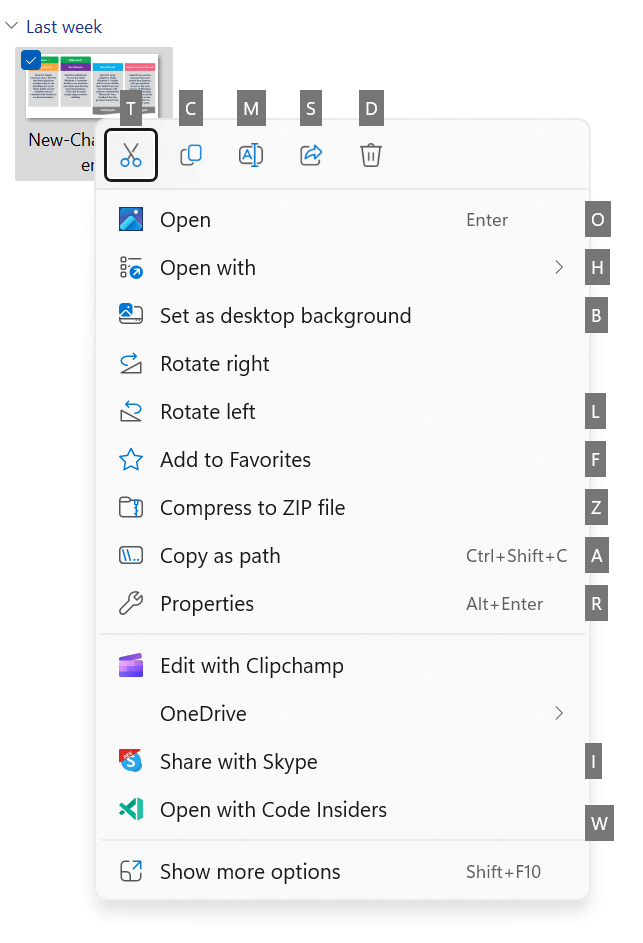
Seperti yang terlihat di atas, di mana dengan menggunakan fitur ini maka pengguna akan dimudahkan dengan berbaga macam pintasan cepat menggunakan akses papan ketik atau Keyboard saja. Selain memberikan peningkatan dari Access Key perusahaan juga memberikan dukungan baru untuk BSOD.
Kini pengguna Insider Beta telah mendapatkan fitur baru yaitu Live Kernel Memory yang mana kini bisa digunakan untuk mengambil sejumlah data diagnostik, ini berguna ketika PC mengalami sejumlah masalah sistem yang menyebabkan BSOD.
Microsoft memang sebelumnya telah memberikan Kernel Memori Dump untuk perangkat PC yang mengalami BSOD, pengguna nantinya akan menganalisa mengenai apa yang sebenarnya terjadi di sistem. Namun dengan akses Live Kernel ini maka pengguna bisa langsung mengetahuinya tanpa perlu menunggu BSOD terlebih dahulu.
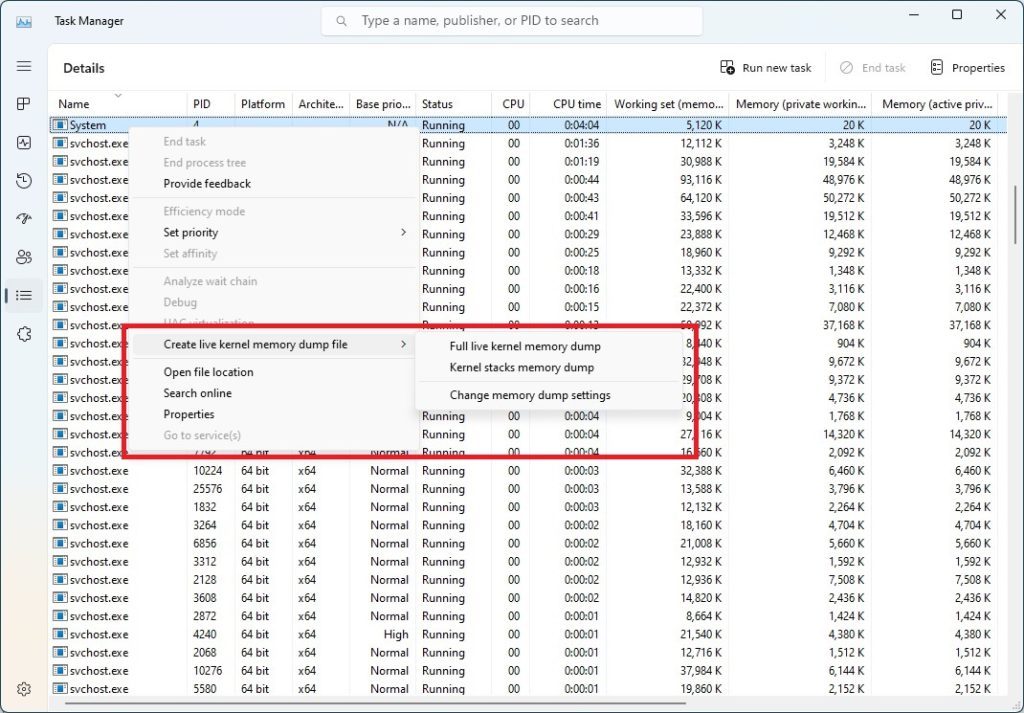
Microsoft juga akhirnya memperkenalkan beberapa peningkatan lainnya yang mereka berikan, diantaranya ialah sebagai berikut:
- Memperbaiki BitLocker CSV.
- Perbaikan di Opsi detik System Tray (sebelumnya bermasalah).
- Tombol Bing Chat di Search Box Taskbar, pengguna akan diarahkan ke Bing Chat melalui Edge.
- Peningkatan performa Login setelah melakukan Booting.
- Perbaikan Show Hidden Icon Flyout (sebelumnya dapat tampil namun tidak stabil).
Selain itu, Microsoft juga menghadirkan sejumlah perbaikan sistem di 22621 dan 22624 yang mana bisa anda lihat secara lengkap di bawah ini:
- This update affects the Arab Republic of Egypt. The update supports the government’s daylight-saving time change order for 2023.
- This update affects jscript9Legacy.dll. It adds ITracker and ITrackingService to stop MHTML from not responding.
- This update addresses an issue that affects complexity policy settings for PINs. They are ignored.
- This update affects Xbox Elite users who have the Xbox Adaptive Controller. This update applies your controller remapping preferences on the desktop.
- This update addresses an issue that affects the Dynamic Host Configuration Protocol (DHCP) option 119 – Domain Search Option. The issue stops you from using a connection-specific DNS Suffix Search List.
- This update addresses an issue that affects a Clustered Shared Volume (CSV). The CSV fails to come online. This occurs if you enable BitLocker and local CSV managed protectors, and the system recently rotated the BitLocker keys.
- This update addresses an issue that might affect your audio. It might cause glitching or screeching. This occurs when the system is under a heavy load or wakes from sleep.
- This update addresses an issue that affects Microsoft Narrator. It fails to read items in dropdown lists in Microsoft Excel.
- This update addresses an issue that affects the Windows Remote Management (WinRM) client. The client returns an HTTP server error status (500). This error occurs when it runs a transfer job in the Storage Migration Service.
- This update addresses an issue that affects Active Directory Users & Computers. It stops responding. This occurs when you use TaskPad view to enable or disable many objects at the same time.
- This update affects the Group Policy Editor. It adds Transport Layer Security (TLS) 1.3 to the list of protocols that you can set.
- This update addresses an issue that affects Windows Search. Windows Search fails inside of Windows container images.
- This update addresses a rare issue that might cause an input destination to be null. This issue might occur when you attempt to convert a physical point to a logical point during hit testing. Because of this, the computer raises a stop error.
- This update addresses an issue that affects Desired State Configuration. It loses its previously configured options. This occurs if metaconfig.mof is missing.
- The update addresses an issue that affects the Remote Procedure Call Service (rpcss.exe). The issue might cause a race condition between the Distributed Component Object Model (DCOM) and the Microsoft Remote Procedure Call (RPC) endpoint mapper.
- This update addresses an issue that affects Microsoft PowerPoint. It stops responding on the Azure Virtual Desktop (AVD). This occurs when you use Visual Basic for Applications (VBA).
- This update addresses an issue that affects the Fast Identity Online 2.0 (FIDO2) PIN credential icon. It does not appear on the credentials screen of an external monitor. This occurs when that monitor is attached to a closed laptop.
- This update addresses an issue that affects the new Windows Runtime (WinRT) API. This issue stops an application from querying for location information using MBIM2.0+.
- This update addresses an issue that affects USB printers. The system classifies them as multimedia devices even though they are not.
- This update addresses an issue that affects the Microsoft HTML Application Host (HTA). This issue blocks code execution that uses Microsoft HTA. This occurs when you turn on Windows Defender Application Control (WDAC) User Mode Code Integrity (UMCI) enforced mode.
- This update affects the Group Policy Management Console. It addresses a scripting error in the Group Policy Preferences window.
- This update addresses an issue that stops WDAC from parsing fields from binaries.
- This update addresses an issue that affects the Simple Certificate Enrollment Protocol (SCEP) certificate. The system reports some SCEP certificate installations as failed. Instead, the system should report them as pending.
- This update addresses an issue that affects Microsoft PowerPoint. It stops responding. This occurs when you use accessibility tools.
- This update addresses an issue that affects the Notepad combo box in Settings. It fails to show all the available options.
- This update addresses an issue that might affect Win32 and Universal Windows Platform (UWP) apps. They might close when devices enter Modern Standby. Modern Standby is an expansion of the Connected Standby power model. This issue occurs if certain Bluetooth PhoneLink features are turned on.
Download berbagai jenis aplikasi terbaru, mulai dari aplikasi windows, android, driver dan sistem operasi secara gratis hanya di Nesabamedia.com:

Hudalil Mustakim, lebih akrab dipanggil Alil. Saya seorang Content Writer yang cukup lama bergelut dalam bidang ini, saya menyukai hal baru khususnya dalam menulis berbagai macam gaya penulisan artikel yang bervariasi.







