Setelah kemarin merilis Insider Canary Update, akhirnya hari ini Microsoft kembali lagi merilis pembaruan untuk Insider Beta. Peningkatan yang mereka berikan tentunya akan mengubah Build OS menjadi versi terbaru yang mana telah memasuki versi KB5034218. Seperti biasa, peningkatan yang diberikan akan terbagi menjadi dua.
Apa saja peningkatan yang diberikan oleh Microsoft? Salah satu peningkatan yang mereka hadirkan ialah Suggestion yang mana kini bisa membantu penggunanya untuk mendapatkan akses jendela atau Window yang lebih cepat dan mudah diatur.
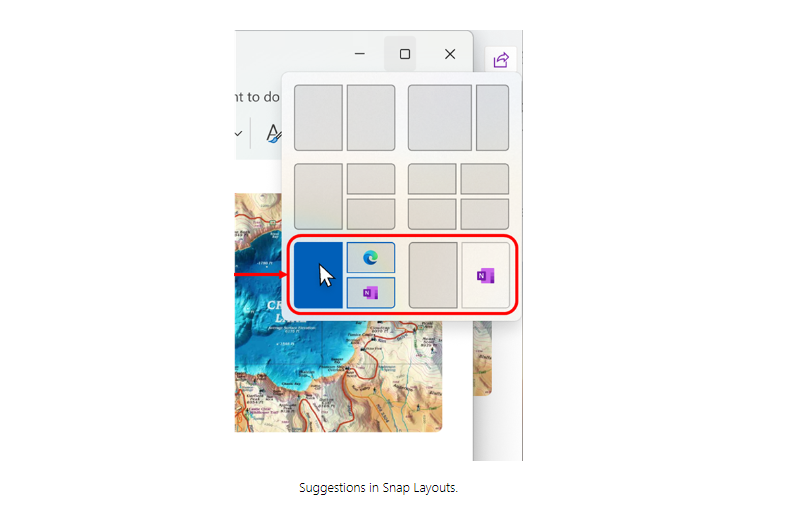
Seperti yang terlihat, ketika diakses maka nantinya kamu akan mendapatkan tampilan baru yang isinya telah berisikan beberapa aplikasi bawaan. Sehingga kamu akan lebih mudah tanpa perlu membuka aplikasinya terlebih dahulu, karena memang sudah ada pilihannya tersendiri.
Peningkatan lainnya yang tidak kalah keren ialah perubahan Widget, di mana kamu bisa mengaktifkan kostumasi Widget dengan menggunakan Widget Board Experience. Sebelumnya perusahaan memang telah menonaktifkan fitur ini, namun kemudian mulai diaktifkan kembali di Build OS terbaru Insider Beta.
Terakhir ada perbaikan mendalam dari 7-Zip yang ada di Windows 11 File Explorer, yang mana sebelumnya dilaporkan memiliki cukup banyak masalah. Selain itu, beberapa perbaikan lainnya ialah sebagai berikut:
- This update addresses an issue that affects RemoteApp windows. In certain cases, they persist on client devices after you close them.
- This update addresses an issue that affects Wi-Fi Protected Access 3 (WPA3) in the Group Policy editor. HTML preview rendering fails.
- This update addresses an issue that affects a Bluetooth phone call. It stops the audio from routing through the PC when you answer the call on your PC.
- This update addresses an issue to make video calls more reliable.
- This update addresses an issue that affects Access Point Name (APN) profiles. It stops you from automatically configuring APN profiles for cellular enabled devices. This occurs when you run the “netsh mbn show readyinfo *” command.
- This update addresses an issue that affects Bluetooth Low Energy (LE) Audio earbuds. They lose sound when you stream music.
- This update includes quarterly changes to the Windows Kernel Vulnerable Driver Blocklist file, DriverSiPolicy.p7b. It adds to the list of drivers that are at risk for Bring Your Own Vulnerable Driver (BYOVD) attacks.
- This update addresses an issue that affects the LocalUsersAndGroups CSP. It stops processing group memberships if it cannot find a group.
- This update addresses an issue that affects certain types of 7-Zip files. They appear as empty in File Explorer.
- This update addresses an issue that affects Windows Management Instrumentation (WMI). A caching issue occurs. The issue causes CurrentTimeZone to change to the wrong value.
- This update addresses an issue that stops WMI from working. This occurs in certain scenarios with mobile device management (MDM) providers, such as Microsoft Intune.
- This update addresses an issue that causes your device to stop responding. This is intermittent and occurs after you install a print support app.
- This update addresses an issue that affects Active Directory. Bind requests to IPv6 addresses fail. This occurs when the requestor is not joined to a domain.
- This update addresses an issue that affects Windows Local Administrator Password Solution (LAPS) Post Authentication Actions (PAA). The actions occur at restart instead of at the end of the grace period.
- This update addresses an issue that affects Group Policy Folder Redirection in a multi-forest deployment. The issue stops you from choosing a group account from the target domain. Because of this, you cannot apply advanced folder redirection settings to that domain. This issue occurs when the target domain has a one-way trust with the domain of the admin user. This issue affects all Enhanced Security Admin Environment (ESAE), Hardened Forests (HF) or Privileged Access Management (PAM) deployments.
- This update addresses an issue that affects the OpenType font driver. On a certain architecture, the issue might affect how text renders for third-party applications.
- This update addresses an issue that stops search from working on the Start menu for some users. The issue occurs because of a deadlock.
- This update addresses an issue that occurs when you change the keyboard language. The change fails to apply to RemoteApps in some scenarios.
- This update addresses an issue that affects the File Explorer Gallery. It stops you from closing a tooltip.
- This update addresses an issue that affects the display of a smart card icon. The icon does not appear when you sign in. This occurs when there are multiple certificates on the smart card.
- This update addresses an issue that causes your device to shut down after 60 seconds. This occurs when you use a smart card to authenticate on a remote system.
- This update addresses a known issue that affects BitLocker data-only encryption. A mobile device management (MDM) service, such as Microsoft Intune, might not get the right data. This occurs when you use the FixedDrivesEncryptionType or SystemDrivesEncryptionType policy settings in the BitLocker configuration service provider (CSP)
- This update addresses an issue that affects Trusted Platform Modules (TPM). On certain devices, they did not initialize correctly. Because of this, TPM-based scenarios stopped working.
- This update addresses an issue that affects a remote desktop client. It might connect to a wrong instance of a user’s session. This occurs if a user has multiple sessions on the host.
- This update makes Windows more reliable during power transitions. This reduces the risk of a stop error.
Download berbagai jenis aplikasi terbaru, mulai dari aplikasi windows, android, driver dan sistem operasi secara gratis hanya di Nesabamedia.com:

Hudalil Mustakim, lebih akrab dipanggil Alil. Saya seorang Content Writer yang cukup lama bergelut dalam bidang ini, saya menyukai hal baru khususnya dalam menulis berbagai macam gaya penulisan artikel yang bervariasi.







