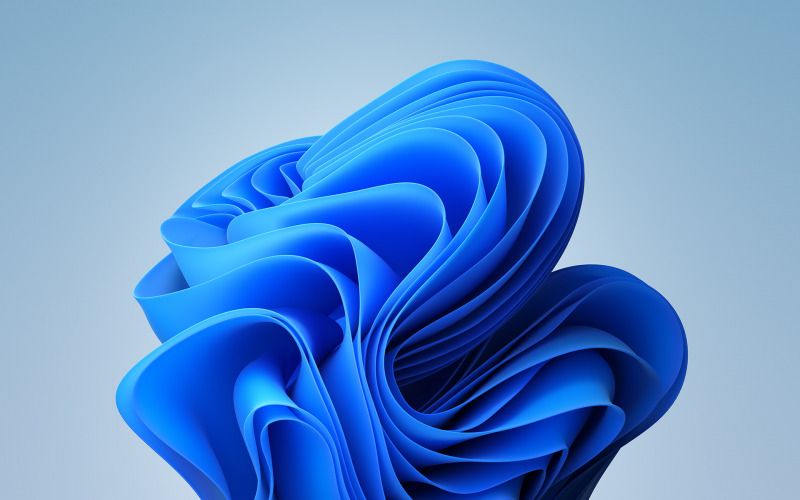Windows 11 Insider Program kali ini telah memasuki minggu kedua di bulan Februari 2023, sesuai degan jadwal yang diberikan oleh Microsoft mengenai perilisan jadwal mingguan, pengguna Windows 11 Insider Dev kini mendapatkan gilirannya, Sabtu (11/02).
Minggu ini, Microsoft membawa pembaruan menarik untuk pengguna Windows 11 Insider Dev dengan Build OS 25295, yang mana perusahaan memberikan beberapa peningkatan fitur yang dibawakan melalui pembaruan ini.
Microsoft kini memberikan peningkatan untuk fitur penyalinan kode, di mana memberikan dukungan untuk menyalin kode 2FA melalui Mail di Windows 11. Peningkatan yang diberikan oleh Microsoft ini tentu akan sangat membantu, karena pengguna yang sering menggunakan Two Factor Authentications untuk masuk menggunakan akun akan jauh lebih mudah.
Peningkatan lainnya ialah fitur Search, yang mana pengguna Insider Dev telah mendapatkan dukungan fitur Search Taskbar Experience yang dihadirkan oleh Microsoft. Lebih lengkap mengenai apa saja Changelog atau perubahan yang diberikan, maka bisa Anda simak daftarnya di bawah ini:
- The issue causing repeated bug checks for some Insiders after upgrading to Build 25284+ should be fixed now.
- Made another fix for an issue causing Insiders to experience freezes in recent flights (specifically in this case where apps might freeze if you tried to use them while also trying to play games).
- Fixed an issue where the Update history page under Settings > Windows Update > Update history was blank for some users after installing Build 25290.
- Fixed an issue where some users experienced longer than expected update times installing recent builds. If you experience this issue again, please submit a new feedback item with logs in Feedback Hub.
- Fixed an issue where the add and close tab buttons weren’t working in File Explorer if File Explorer was maximized, and you were using an Arabic or Hebrew display language.
- Fixed an issue that could lead to app windows becoming unresponsive after using multi-finger on-screen touch gestures.
- Fixed an underlying issue that was causing your mouse to appear like pointer trails were enabled when sharing your screen.
- The Add a Device dialog should no longer have an unexpectedly big border.
- Fixed an issue that could cause certain apps to move very slowly when you dragged them across the screen.
- Fixed a DWM crash in recent flights which could cause your screen to flash black.
- Fixed an issue where snapped windows might not remember their positions if you disconnected and reconnected your monitor.
- Fixed an underlying crash impacting the ability of apps using Capture to take screen captures in recent flights.
- Fixed an underlying issue causing crashes in certain apps when trying to print PDFs on recent flights.
Download berbagai jenis aplikasi terbaru, mulai dari aplikasi windows, android, driver dan sistem operasi secara gratis hanya di Nesabamedia.com:

Hudalil Mustakim, lebih akrab dipanggil Alil. Saya seorang Content Writer yang cukup lama bergelut dalam bidang ini, saya menyukai hal baru khususnya dalam menulis berbagai macam gaya penulisan artikel yang bervariasi.