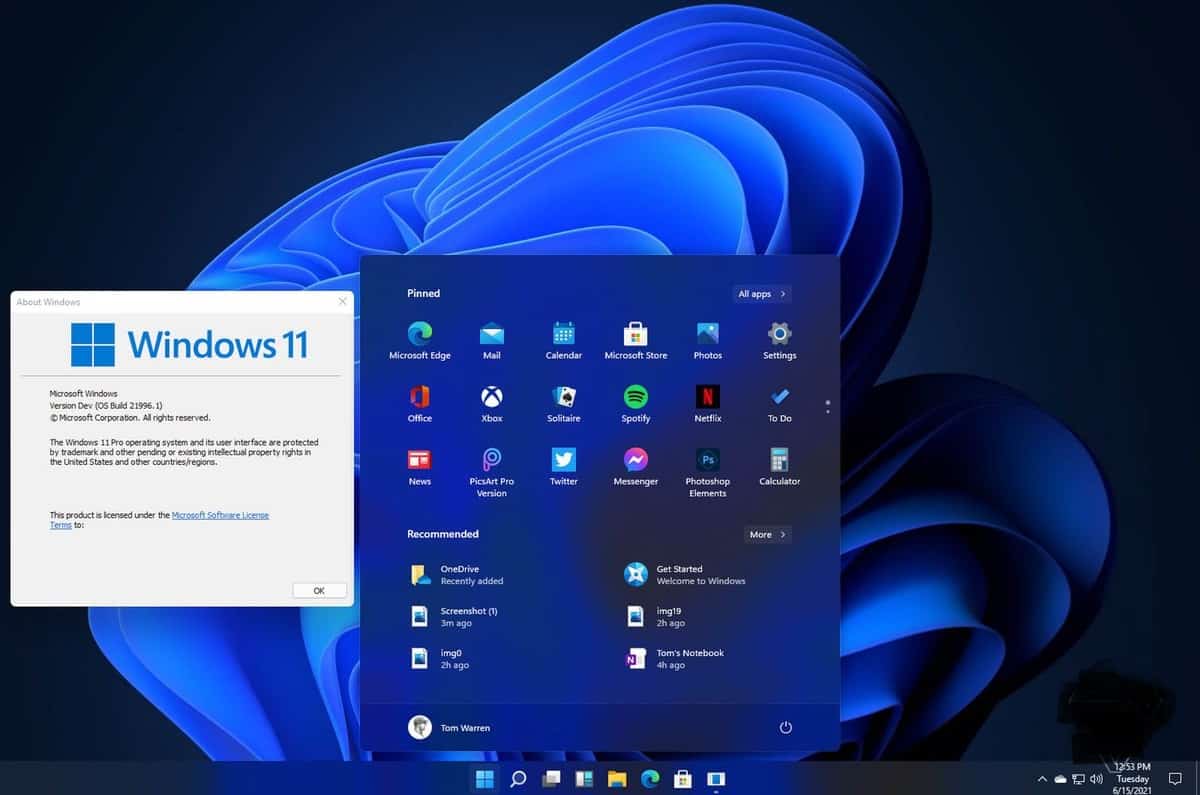Minggu ini sesuai dengan jadwal mingguan Microsoft, perusahaan kembali memberikan dukungan pembaruan mingguan untuk pengguna Windows 11 Insider Dev Channel yang kini mendapatkan Build OS 25300 dan menghadirkan fitur baru, Jumat (17/02).
Microsoft minggu ini memberikan dukungan pembaruan dengan membawa Build OS 25300 untuk pengguna Windows 11 Insider Dev. Tentunya Microsoft menghadirkan fitur baru yang akan kami bahas melalui artikel ini.
Pertama ialah dukungan fitur Voice Typing yang kini mendapatkan peningkatan, pengguna kini bisa mendapatkan Sync Voice Typing Settings di perangkat mereka dengan hanya perlu menggunakan satu akun Microsoft saja. Untuk mendapatkannya Anda bisa mengaturnya terlebih dahulu melalui Settings, Accounts, Windows Backup, Remember My Preference kemudian pilih Accessibility.
Kedua, ialah fitur Live Captions yang kini hadir dengan dukungan bahasa yang lebih banyak dibandingkan dengan sebelumnya. Kini Microsoft memberikan dukungan bahasa yang lebih banyak seperti Spanyol, Inggris, Jepang, Jerman, Italia, Perancis dan China Tradisional.
Ketiga, dukungan Snap Layout yang kini hadir di Windows 11 Insider Dev. Pengguna kini akan melihat ikon aplikasi ketika mencoba untuk membuka Snap Layout lainnya, berikut penampakannya:
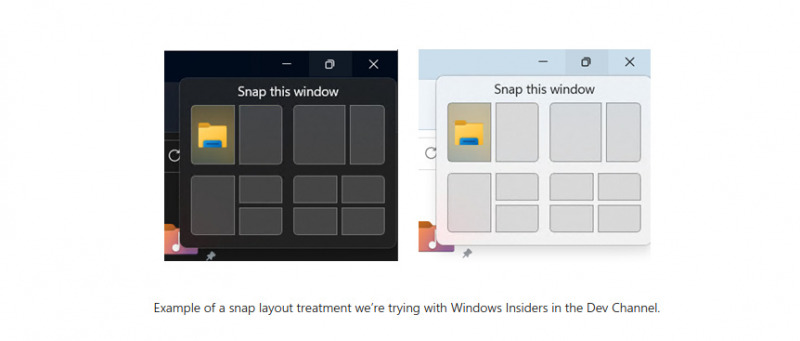
Selain itu, ada banyak perbaikan dan perubahan yang diberikan oleh Microsoft melalui Changelog resmi yang mereka berikan, diantaranya ialah:
- Improved the upgrade experience to the new Windows Subsystem for the Linux Store app (mentioned in Build 25272), so it now prompts for installation if wsl.exe is invoked.
- We fixed the underlying issue related to combase.dll, causing crashes with multiple apps using GetKnownFolder APIs after upgrading to Build 25290, including Notepad and Windows Terminal for IME users. This issue is also believed to be the root cause of some Insiders finding that certain actions in File Explorer were taking minutes to complete in these builds.
- We fixed the issue causing rendering issues and difficulty using Windows Recovery Environment (WinRE).
- Fixed an issue where some users experienced issues authenticating into enterprise websites that require windows integrated authentication.
- The ability to show seconds in the clock on the system tray, first introduced with Build 25247, should return after updating to Build 25300 if it disappeared for you after updating to Build 25295 last week.
- Fixed an issue that was causing the taskbar to be cut off after resolution changes.
- We fixed an issue where when hovering over app icons on the taskbar could switch window focus unexpectedly.
- As a result of fixing the issue causing third-party widgets to get unpinned when signed in with a Microsoft account across multiple Windows 11 devices, the most recent Widgets update in the Dev Channel will unpin third-party widgets. Insiders will need to go back to their widgets board and re-pin these widgets again. If you still see issues where widgets are being unpinned unexpectedly – please file feedback.
- The link for “Find more widgets” in the widgets picker currently is no longer broken and will point to the Store collection here.
- We are beginning to roll out a fix for an issue where the IME candidate window and IME toolbar weren’t shown or cropped sometimes.
- Drag and drop files and folders across tabs should work again.
- Process names typed into the search box should no longer unexpectedly get spellchecked.
- Fixed a couple of issues with how the Narrator was reading out content in Task Manager.
- Fixed an issue where the dropdowns in settings might not match your currently selected theme.
- When using a search on the App History page, results should no longer suddenly disappear.
- If you open the Default Start Page dropdown in settings, clicking the Task Manager window should make the dropdown disappear now.
- Dragging the window using the search box area should work now (like other areas of the title bar).
- Fixed an issue where ending processes in the Details tab weren’t showing a confirmation dialog.
- Increasing the text scaling should no longer result in a “see more” button appearing with no content.
- If you do a search and then press the down arrow, the keyboard focus should now move from the search box into the results.
- If you have a contrasting theme enabled and select one of the rows on the Processes page, that row should now show that it’s selected.
- Fixed an issue where focus might not get set properly to search, leading to Narrator not saying that focus was on the search box.
- Fixed an issue where Narrator’s focus wasn’t going back to the Quick Settings window correctly when using the back button on the Cast page.
Download berbagai jenis aplikasi terbaru, mulai dari aplikasi windows, android, driver dan sistem operasi secara gratis hanya di Nesabamedia.com:

Hudalil Mustakim, lebih akrab dipanggil Alil. Saya seorang Content Writer yang cukup lama bergelut dalam bidang ini, saya menyukai hal baru khususnya dalam menulis berbagai macam gaya penulisan artikel yang bervariasi.