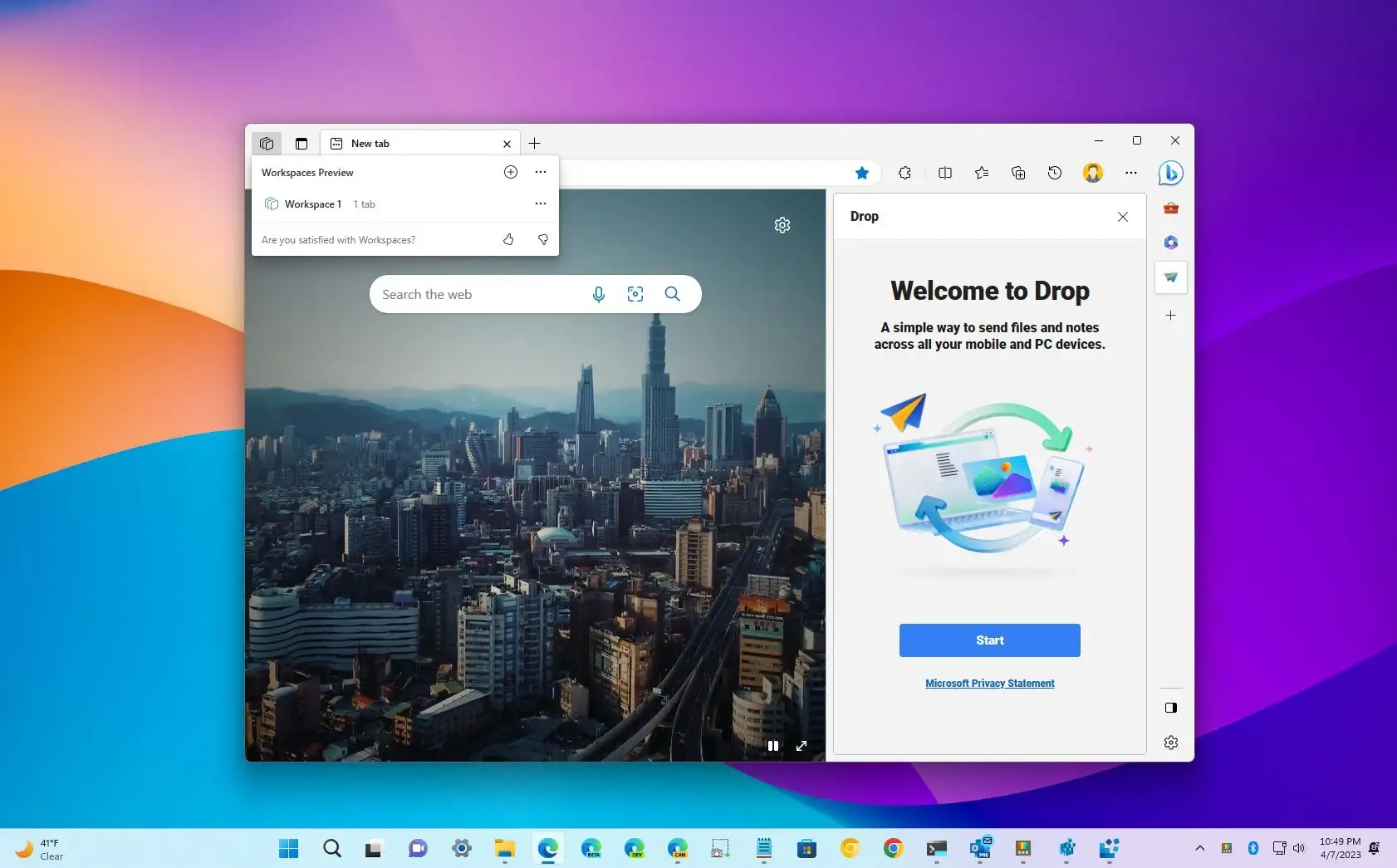Microsoft hari ini kembali menguji coba fitur baru mereka untuk pengguna Edge di Windows 11 dan macOS, di mana perusahaan akan menambahkan fitur Screenshots atau tangkapan layar untuk memudahkan pengguna mendapatkan akses menangkap layar tanpa pihak ketiga.
Fitur ini seperti yang mungkin sudah kamu ketahui, mampu untuk menangkap gambar langsung di layar desktop yang terbuka. Akan tetapi, karena ini dirilis di Edge maka kemungkinan besar proses Screenshot ini hanya diberikan untuk jendela Edge saja.
Perilisannya masih dalam tahap uji coba, maka tidak dipastikan bisa diakses oleh semua pengguna alias hanya pengguna terpilih saja. Dengan ini, maka fitur Web Capture yang sebelumnya telah dirilis kemungkinan akan ditimpa oleh Microsoft.
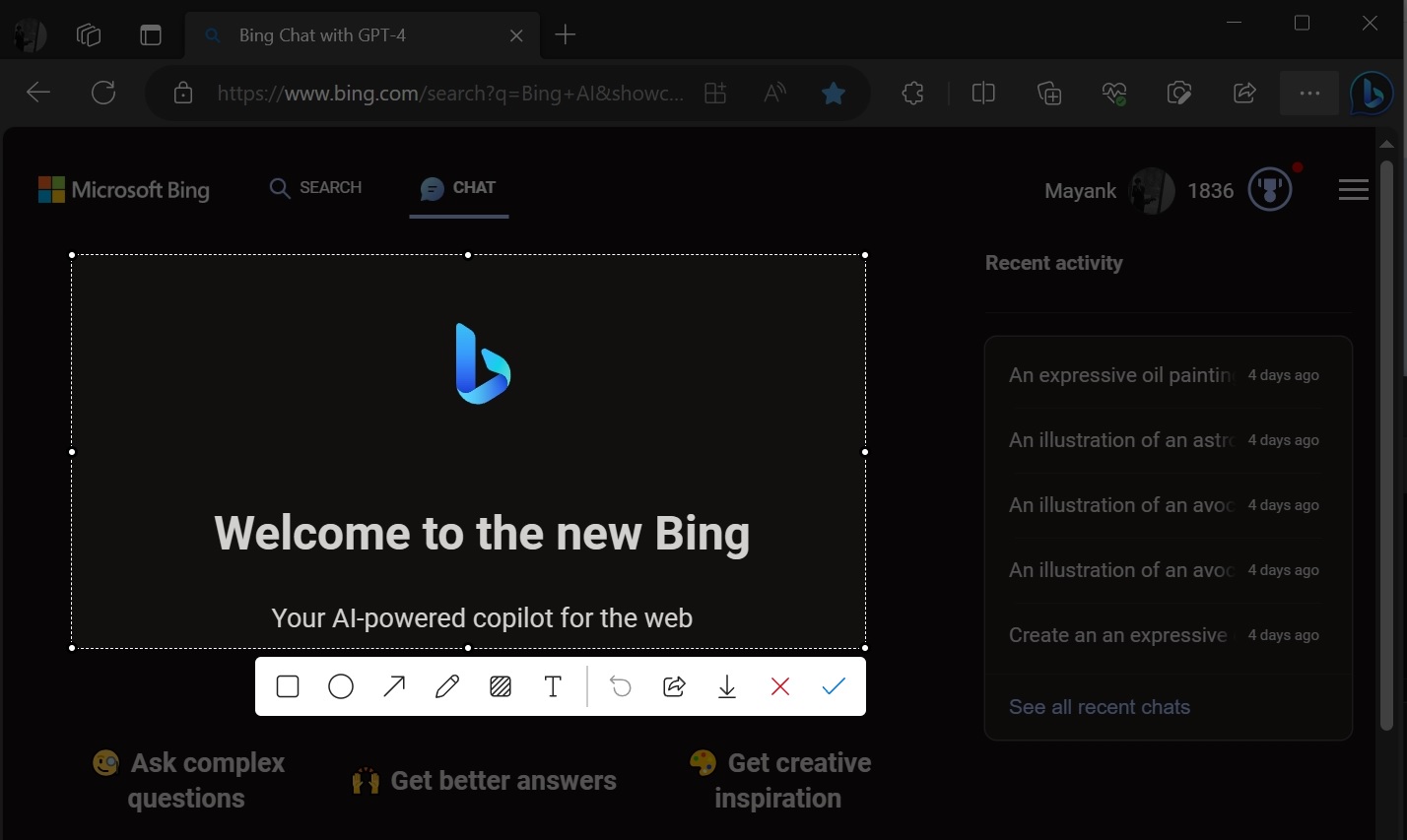
Microsoft juga merilis beberapa Tools dari fitur Screenshot yang mereka hadirkan, diantaranya ialah sebagai berikut:
- Square: In Edge, you can select “Square” to draw a square shape on the image and choose from different colours to customize the Square’s appearance. Microsoft also offers three sizes, ensuring the Square is proportionate to the image content.
- Circle: This option lets you draw a circle shape on the image. Like Square, it’s possible to change the colour and sizes to customize the circle’s appearance.
- Arrow: This tool lets you point out specific areas in a particular direction on the image, and various colours can be selected to ensure the arrow stands out.
- Draw: A freehand drawing option, ideal for highlighting, underlining, or adding custom designs to the screenshot.
- Mosaic: A useful Microsoft Edge feature for blurring or pixelating specific portions of the screenshot.
- Text: As the name suggests, this adds a text box to the screenshot, which is also customizable.
Bagaimana cara mengaktifkan fitur ini? Simak langkah-langkahnya di bawah ini:
- Open Microsoft Edge (stable).
- Go to Edge://flags menu.
- Search for the Microsoft Edge screenshot
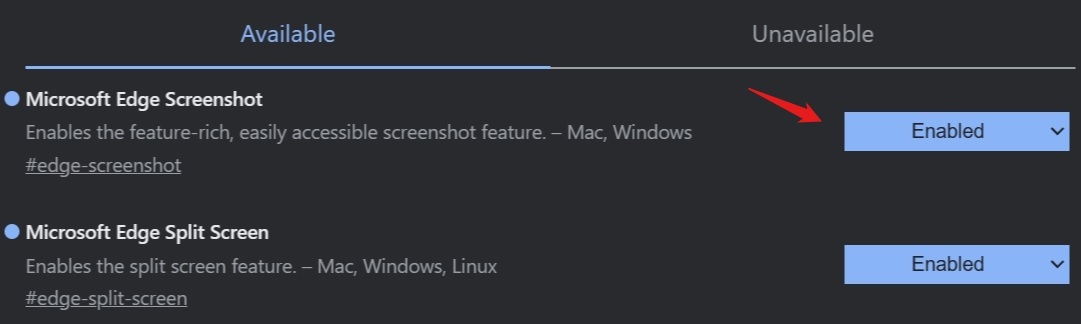
- Enable the flag and reboot the browser.
Sederhana, mudah dan cepat bukan? Bagi kamu yang menggunakan Edge baik di Windows 11 maupun di macOS maka kamu bisa mencoba cara-cara di atas yaa.
Download berbagai jenis aplikasi terbaru, mulai dari aplikasi windows, android, driver dan sistem operasi secara gratis hanya di Nesabamedia.com:

Hudalil Mustakim, lebih akrab dipanggil Alil. Saya seorang Content Writer yang cukup lama bergelut dalam bidang ini, saya menyukai hal baru khususnya dalam menulis berbagai macam gaya penulisan artikel yang bervariasi.