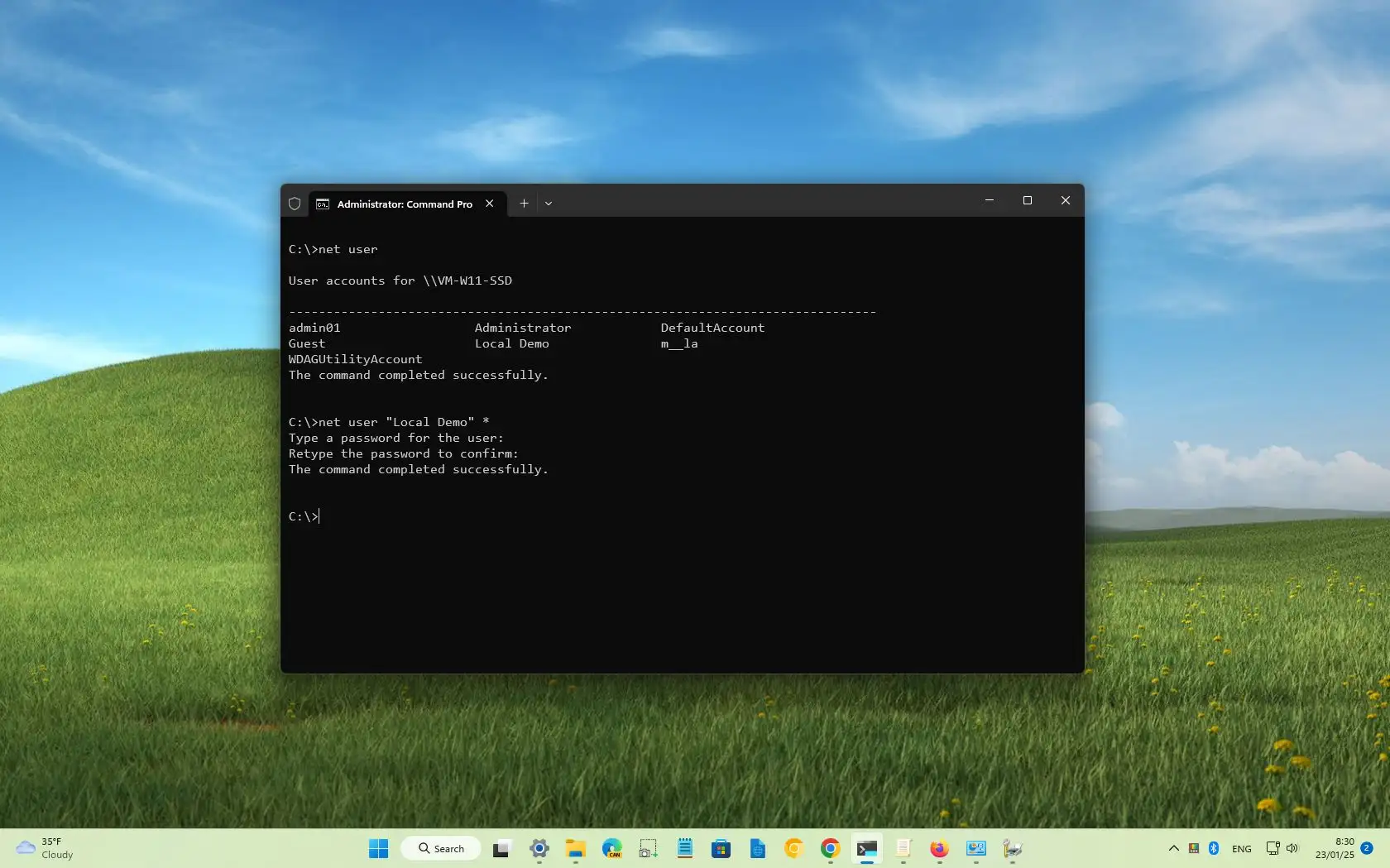Microsoft agaknya keceplosan dengan merilis pengumuman penting untuk pengguna Windows 11, di mana nantinya mereka akan merilis Build baru yang masuk ke dalam Build OS 26052 dan di Build ini juga akan hadir Sudo sebagai dukungan OS terbaru di Windows 11.
Beberapa waktu yang lalu Microsoft merilis pernyataan mengenai Sudo, yang mana saat ini telah dihapus di Blog mereka. Microsoft menjelaskan sedikit mengenai Sudo yang mana akan menjadi salah satu Command terbaru di Windows 11, Sudo sendiri merupakan fitur baru di Command yang mana memungkinkan pengguna untuk bisa Elevate Command tanpa perlu membuka New Elevated Console terlebih dulu.
“an ergonomic and familiar solution for users who want to elevate a command without having to first open a new elevated console.”
Kemungkinan Microsoft memang tidak akan memperkenalkan Sudo dengan segera, maka dari itu mereka langsung menghapus laman di Blog mereka yang menjelaskan mengenai Sudo, namun kami berhasil menangkapnya dan berikut penjelasannya:
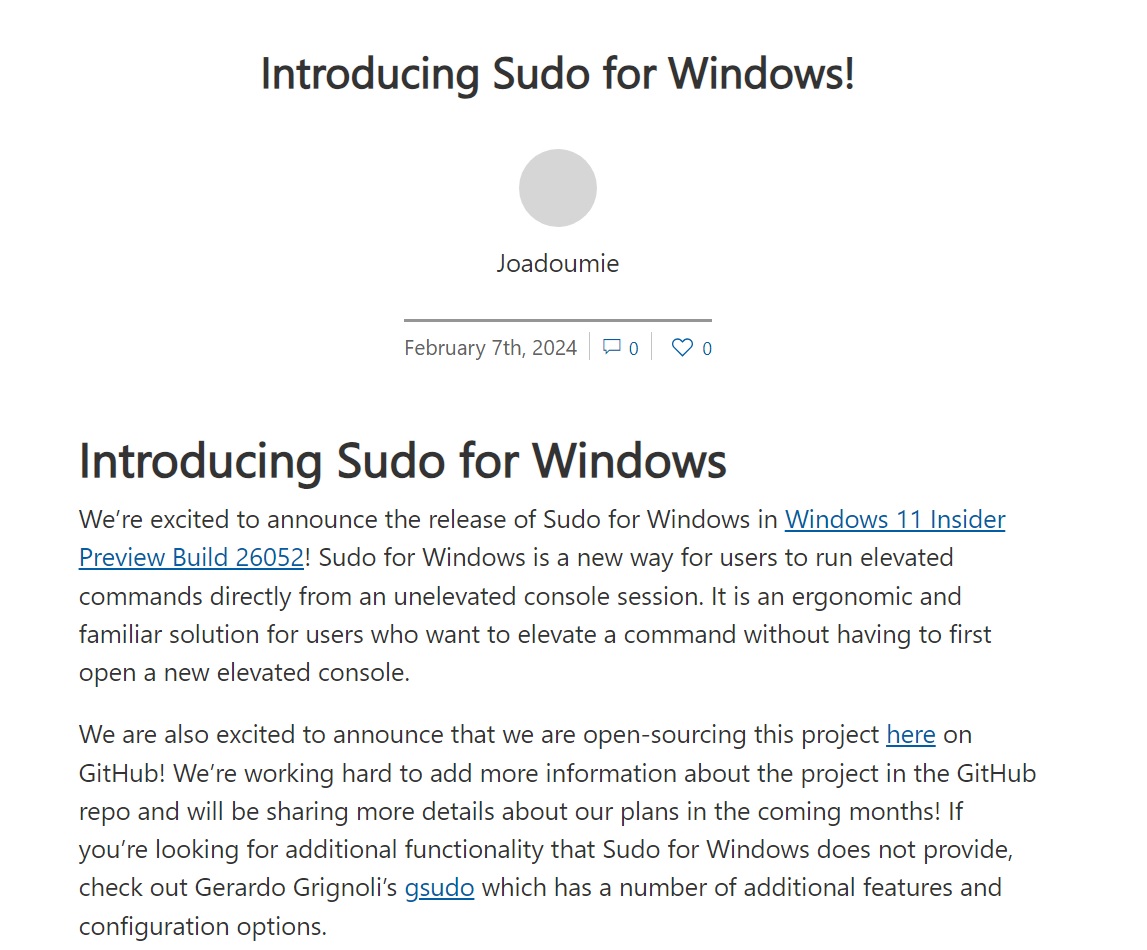
Microsoft juga menambahkan bahwa pengguna bisa dinonaktifkan dengan pergi ke laman Settings, kemudian pilih For Developer dan nantinya akan ada Toggle yang kamu gunakan untuk Enable Sudo dan sebaliknya. Kami juga menyoroti beberapa laporan dari Sudo dengan tiga konfigurasi yang diberikan oleh perusahaan, diantaranya ialah:
- In a new window (newWindow): In this configuration, Sudo for Windows will open a new elevated console window and run the command in that window. This is the default configuration option when sudo is enabled. For example, if you run:
sudo netstat -abA new window will open and the command will be run in that window - Input closed (disableInput): In this configuration, Sudo for Windows will run the elevated process in the current window, but the new process will be spawned with its stdinput closed. This means that the new process will not accept any user input, so this configuration will not work for processes that require further user input after elevation.
- Inline (normal): This configuration is most similar to the behavior of sudo on other operating systems. In this configuration, Sudo for Windows will run the elevated process with its stdinput, stdoutput, and stderror all connected to the current window. This means the new elevated process can take in input and route output to the current window.
Sementara itu, mengenai Sudo mungkin nanti Microsoft akan merilis bagaimana fungsi utamanya dan cara kerjanya ketika resmi dirilis.
Download berbagai jenis aplikasi terbaru, mulai dari aplikasi windows, android, driver dan sistem operasi secara gratis hanya di Nesabamedia.com: