DriverPack Solution
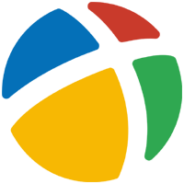
- Windows 7, 8, 10, 11
- Version: 17.10.47
- Size: 35GB
- [Total: 4 Average: 4.8]
A computer requires drivers to be functional. When a necessary driver is missing, the functions that depend on the driver won’t be able to run properly. However, even if you already know what kind of driver that you need to install on the computer, trying to find it on the web could be quite a challenge.
It would be much more of a hassle if it turns out that there are more than one driver missing. You could spend a much longer time than your expectation to get them all. This is an issue that DriverPack Solution attempts to address. Of all the things it has to offer, the biggest one is convenience.
Features and Highlights

DriverPack Solution is a convenient solution for everyone who doesn’t want to waste time finding the proper drivers for their computers. Instead of scouring the web and jumping from one web page to another, you can make use of this software that will automate the process. You still have to do a few things manually, but they are nothing more than just a few clicks of buttons.
DriverPack Solution comes in two flavors: online and offline. Most users usually prefer the offline version of a software, but in this case you might have to think twice before taking the offline route.
While an offline version has an appealing advantage over the online one, this offline version of DriverPack Solution comes with a file size so big that would leave many users with no choice other than picking up the online version.
Its file size is more than 30 GB. The reason for that massive file size is that it contains every single driver the software has in its database.
For users who concern about privacy or simply doesn’t want to let a less popular third-party software connects to the internet, or users who need to install drivers on multiple computers, the offline version of DriverPack Solution is perhaps the one they will go after.
Here is how it works. DriverPack Solution scans your system and then generates a report that shows which drivers that you need to update or install. As soon as you confirm everything, it will install all the drivers that you have selected. There is nothing else for you to do other waiting for the progress to finish. Once the drivers have been installed, restart your computer for the changes to take effect.
DriverPack Solution Free Download for Windows
Finding proper drivers takes time and, sometimes, patience. With DriverPack Solution, all you need to do is clicking some buttons and waiting. You can leave it to the software to do all the heavy lifting. A word of caution though, you need to pay attention to the progress to make sure that only the drivers that you have selected are installed.
If it attempts to install anything else, see if they are useful for you and reject them if they are not. If there is no option to reject those unrelated software, you should terminate DriverPack Solution and look for an alternative. You can click the link below to download DriverPack Solution for Windows:
- App Name DriverPack Solution
- License Freeware
- Publisher Artur Kuzyakov
- Updated Jan 9, 2024
- Version 17.10.47
On our site you can easily download! All without registration and send SMS!

















Leave a Comment