Hard Disk Sentinel

- Windows 7, 8, 10, 11
- Version: 6.01
- Size: 34MB
- [Total: 5 Average: 4.6]
Monitoring your hard drive is important as you can quickly take an appropriate action when it begins showing signs of failure. This is what Hard Disk Sentinel is designed for. Whether you have an HDD or SDD installed on your computer, Hard Disk Sentinel monitors its health and provides reports from time to time.
Many users have used Hard Disk Sentinel. Its name pops up frequently in various forum discussions that talk about hard drive monitoring tool. It is not free, but it is available at reasonable prices. How much you’ll have to pay depends of the license type that you plan to use.
Features and Highlights
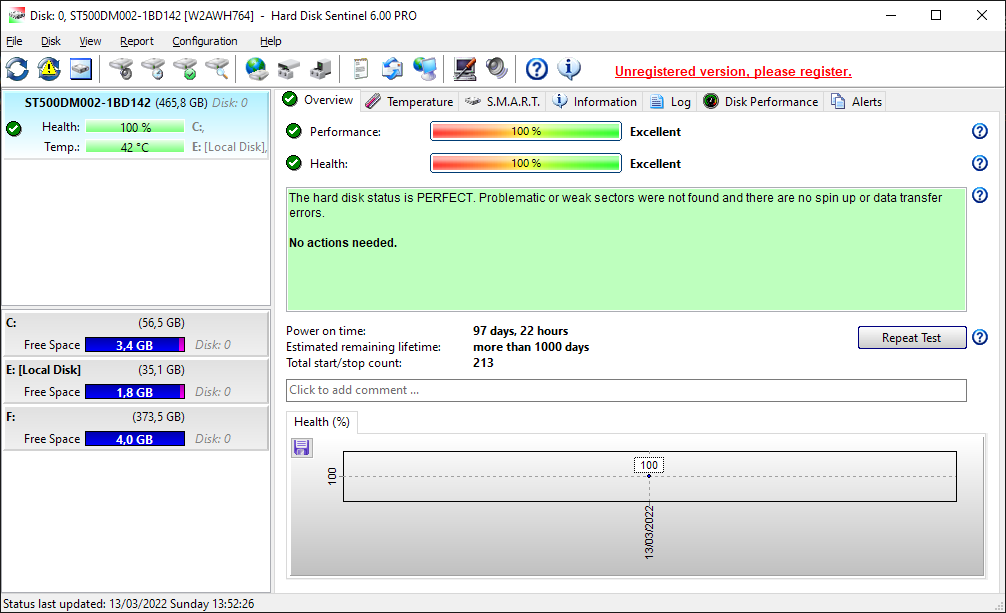
The user interface might feel a bit overwhelming since it shows many information about the monitored hard drive. However, a non-technical user should just pay attention to the health and performance bars. Or just let Hard Disk Sentinel sits on the system tray area until it pops up an alert.
Hard Disk Sentinel has options to configure the alerts. For instance, you can add your own sound for the alerts. There are five kinds of alerts that you can customize, including failure prediction, low disk health below 50% or 25%, high temperature above 43% or 50%, new log entry addition, and low disk space.
Hard Disk Sentinel uses its icon in the tray to show your hard drive temperature. The color changes according to the temperature. It is green when the temperature is below 43%. It turns yellow when the temperature exceeds 43%. It becomes red when the temperature is higher than 50%. Both the color and font are customizable.
The tray icon can be configured to show the condition of your hard drive. If you enable this option, the icon will constantly blink in intervals, showing the temperature and health status in turn.
Hard Disk Sentinel can monitor not only internal but also external HDD and SDD disks. As soon as you plugin an external disk, it detects the disk and shows details about its health, performance, technical spec, total space, free space, and used space. A new icon representing the external disk also shows up in the tray until the disk is disconnected from the computer.
To prevent other people from using Hard Disk Sentinel, it can be locked with a password. You can lock the main interface, or the configuration window as well as the exit command. Automatic logout is supported for extra protection. By default it logs out after 5 minutes. However, note that this whole security options are only available after Hard Disk Sentinel is registered and activated.
Hard Disk Sentinel Free Download for Windows
Knowing when your hard drive is likely going to die will give you time for preparations, and Hard Disk Sentinel has a good reputation on providing accurate information related to disk condition.
Hard Disk Sentinel alerts you when your hard drive health drops, giving you enough time for preparation like buying a new hard drive and making the latest backup as soon as possible. The temperature monitor can also help you avoiding disk overheating. You can click the link below to download Hard Disk Sentinel for Windows:
- App Name Hard Disk Sentinel
- License Freeware
- Publisher H.D.S. Hungary
- Updated Jan 9, 2024
- Version 6.01
On our site you can easily download! All without registration and send SMS!
















Leave a Comment