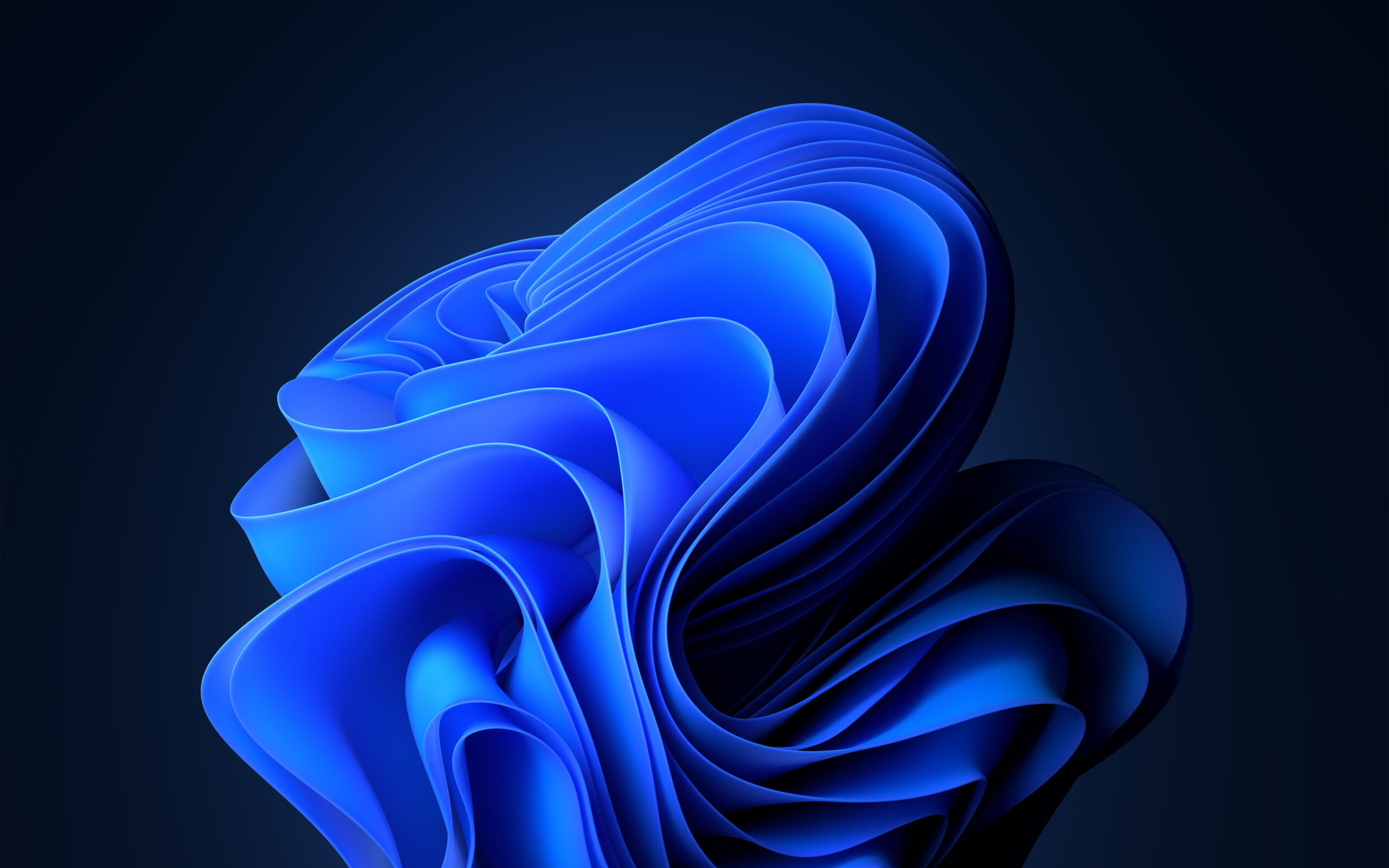Tak terasa kita telah memasuki bulan Februari 2023, di mana pada minggu pertama ini Microsoft dengan cepat memberikan dukungan pembaruan rutin mingguan mereka untuk pengguna Windows 11 Insider Beta Channel, Jumat (03/02).
Beberapa waktu yang lalu, sebelum Microsoft merilis dukungan pembaruan mingguan untuk pengguna Windows 11 Insider Beta mereka juga sempat memberikan dukungan yang sama untuk pengguna Insider Dev Channel. Tentunya ada beberapa peningkatan yang diberikan oleh Microsoft yang bisa Anda lihat melalui artikel berikut.
Kali ini Microsoft memberikan pembaruan untuk Insider Beta yang mana secara otomatis akan mengubah Build OS mereka menjadi 22621.1250 dan 22623.1250. Lantas perbaikan apa yang diberikan Microsoft melalui kedua Build OS dari Insider Beta ini?
Untuk perbaikan yang diberikan, Microsoft menyoroti perbaikan dari bug yang menyebabkan fungsi dari huruf ‘F’ di ‘Search Box’ yang ada di Task Manager tak bisa menampilkan apa pun ketika dicari. Ini tentu menyebabkan pengguna Windows mencari cara lain untuk menambahkan huruf ‘F’ ke pencarian.
Beberapa pengguna Windows 11 Insider Beta juga telah memberikan laporan lainnya mengenai fitur yang dirasa tak bekerja dengan baik, Microsoft akhirnya telah merilis Changelog yang mereka rilis untuk kedua pengguna Build OS 22621 dan 22623 di Insider Beta, berikut daftarnya:
Build 22621 & 22623
- We are adding a new policy for IT administrators to manage how the search box on the taskbar appears in their organizations.
Build 22623
(Perbaikan Bug di Task Manager)
- Typing F in the search box should work again now.
- Fixed an issue where the Narrator wasn’t reading out some of the text in dialogs.
- Dragging the window using the search box area should work now (like other areas of the title bar).
- If you do a search and then press the down arrow, the keyboard focus should now move from the search box into the results.
- Fixed an issue where ending processes in the Details tab weren’t showing a confirmation dialog.
- Increasing the text scaling should no longer result in a “see more” button appearing with no content.
- Fixed an issue where focus might not get set properly to search, leading to Narrator not saying that focus was on the search box.
- If you have a contrasting theme enabled and select one of the rows on the Processes page, that row should now show that it’s selected.
(Perbaikan Bug di Taskbar)
- Fixed an issue where the search box would randomly disappear sometimes when you clicked it (leaving a blank space on the taskbar).
- Fixed an issue where the search box was shifting to the side slightly when you clicked it.
- If you have the taskbar set to auto-hide and press the Windows key and start typing, the taskbar should no longer unexpectedly hide.
Oleh karena itu, bagi Anda pengguna Windows 11 Insider Beta maka segera melakukan pembaruan di Windows Update untuk mendapatkan perbaikan terbaru dari Microsoft.
Editor: Hudalil Mustakim
Download berbagai jenis aplikasi terbaru, mulai dari aplikasi windows, android, driver dan sistem operasi secara gratis hanya di Nesabamedia.com:

Hudalil Mustakim, lebih akrab dipanggil Alil. Saya seorang Content Writer yang cukup lama bergelut dalam bidang ini, saya menyukai hal baru khususnya dalam menulis berbagai macam gaya penulisan artikel yang bervariasi.