Microsoft Visio 2019

- Windows 7, 8, 10, 11
- Version:
- Size: 3.5GB
- [Total: 4 Average: 4]
With Microsoft Visio 2019, you can draw diagrams, which is why a lot of people view it as a drawing tool. However, it is not accurate to think of it as simply a tool for drawing diagrams because it is more capable than that.
Microsoft Visio 2019 is one of Microsoft’s products, but the original developer is another company named Shapeware Corporation. Microsoft decided to acquire it in 2000 and has been continuing its development since then.
Features and Highlights
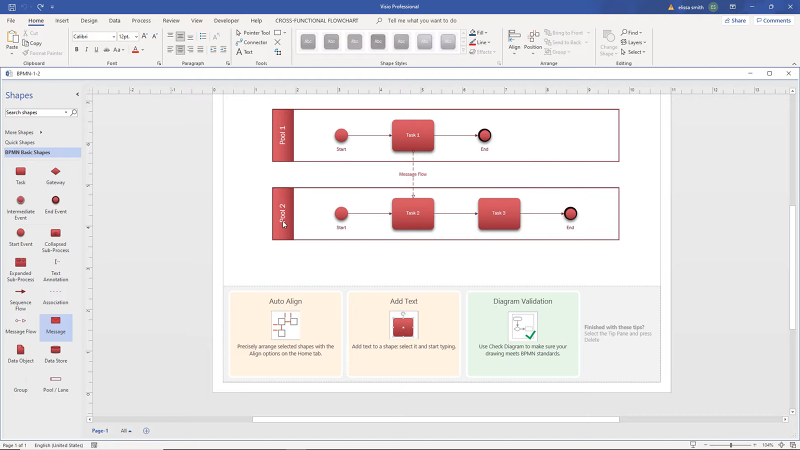
Microsoft Visio 2019 is used to create various diagrams. The quickest way to create a diagram is by using one of the available starter diagrams. Each of them comes with a description that lets you know the circumstances in which it can be useful. After you select a starter diagram, a properly arranged set of shapes will appear in the document area, ready to be customized according to your specific needs.
If you don’t find any suitable starter diagram for your project, you can create your own diagram by taking advantage of the templates, each of which contains one or more stencils.
Microsoft Visio 2019 ships with a lot of templates, and you can even download more templates to expand the default template collection.
It also lets you create a custom template by customizing an existing template and then saving it as a new template, or by creating one completely from scratch.
There is also a large variety of shapes that make it possible for you to create a diagram without drawing any shape on your own, which is great because not everyone has the talent to even draw a straight line. But if you do have the talent, Microsoft Visio 2019 allows you to unleash your creativity. And after you finish creating your own shapes, you can add any of them to a diagram anytime you need to do it.
Aside from simple shapes, there are those referred to as smart shapes. They are smart because they are context aware. Those shapes can adjust their appearances, behaviors, or other attributes when certain conditions are met.
What makes Microsoft Visio 2019 even more powerful is its ability to link to external data source such as Microsoft SQL Server or Microsoft Excel. The latter is the data source most frequently used, which is why there is a special tool dedicated to import data from it to Visio’s diagram.
Unfortunately, the quick import feature doesn’t always work as expected. Sometimes you might come across an error that makes the import process fails to finish. In this situation, the available solution is to use the custom import function.
Microsoft Visio 2019 Free Download
Just like other products in Microsoft Office line up, Microsoft Visio 2019 has a large variety of features that make it possible for users to be as creative as possible when creating a diagram. For users who want to start creating diagrams quickly, the starter diagrams are quite handy. Moreover, its ability to connect diagrams to live data source makes Microsoft Visio 2019 more than just a diagramming tool. You can click the link below to download Microsoft Visio 2019 for Windows:
- App Name Microsoft Visio 2019
- License Freeware
- Publisher Microsoft
- Updated Jan 9, 2024
On our site you can easily download! All without registration and send SMS!
























Leave a Comment