Microsoft Office 2013

- Windows 7, 8, 10, 11
- Version: Pro Plus
- Size: 1.12GB
- [Total: 14 Average: 3.9]
Microsoft Office 2013 is another attempt of Microsoft at producing a better version of the Office suite. Its development lasted for around two years before finally released to manufacturing in 2012 and released to the public in January 2013.
One of the highlights in the suite is its ability to remember your place when you save a file. When you open the same file again, you will be brought back to where you left off immediately, allowing you to resume your work more quickly.
Features and Highlights
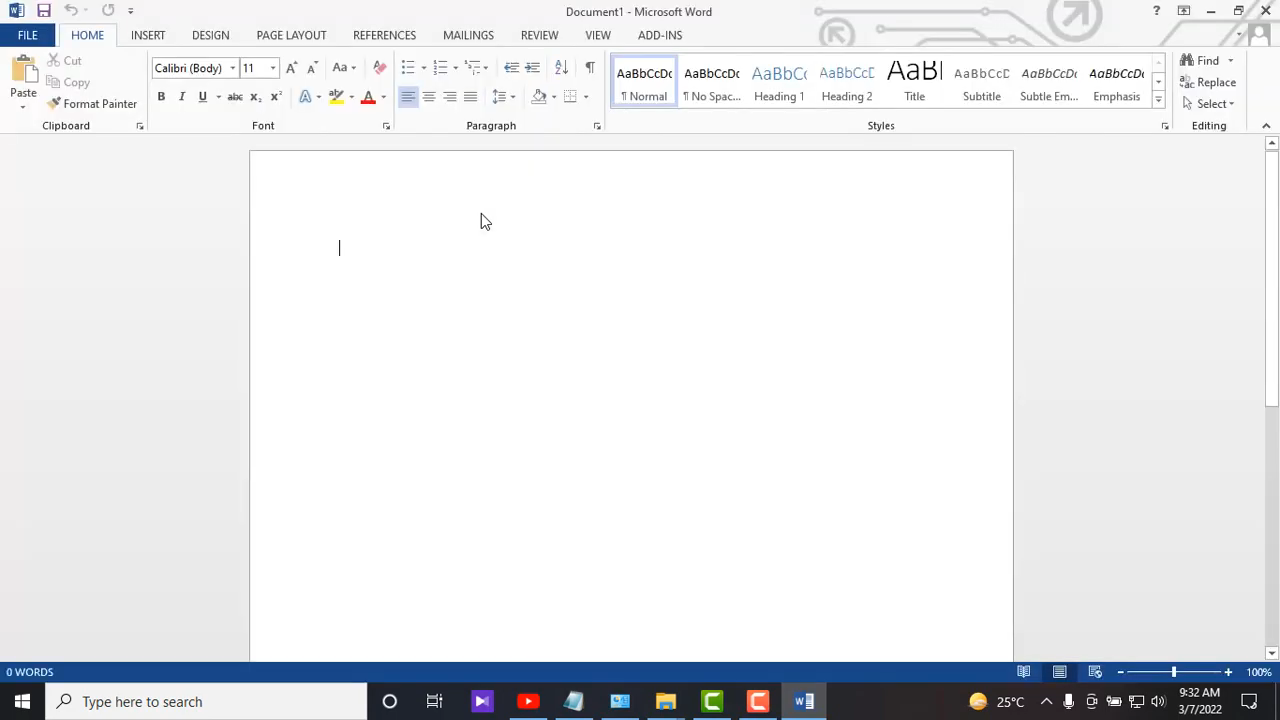
The controversy around the ribbon which was introduced in Microsoft Office 2007 didn’t stop Microsoft from using it. It changed the way people work with the suite and the company wanted to make it better. In Microsoft Office 2013, the ribbon is flatter and less shadowed, making it looks more streamlined than before.
Start screen is another highlight of Microsoft Office 2013 that appears as soon as you open one of the available programs such as Excel. It allows you to access an existing file and create a new file more quickly.
In the Start screen, there are templates that you can take advantage of to create a file for a specific purpose in a few clicks. The huge number of the collection makes it less unlikely for you to unable to find one that meets your preferences. Depending on the purpose of the file that you’re about to make, this template collection can save you from spending hours on designing a document layout.
Some changes were made to specific programs in the suite. For example, in Microsoft Word 2013, you get a brand new reading mode that lets you focus all of your attentions on a document’s content by temporarily getting rid of the unnecessary interface elements.
And you will also get a PDF editing functionality which makes it possible for a PDF document to be opened, edited, and saved directly in Microsoft Word 2013. The Design tab, on the other hand, is available in both Word and PowerPoint.
The other improvements in Microsoft PowerPoint 2013 is the Smart Guides (to align shapes, pictures, and text boxes in a slide) and newer slideshow features to help you with your presentations.
As for Microsoft Excel, there are functions that do not exist in the older Microsoft Office versions and Quick Analysis which eliminates the hassle of converting data into a chart.
There are also changes that are not as obvious as others such as the newer installation technology that fixes the problem of the older one that caused many Office add-ins to be unusable.
Microsoft Office 2013 Free Download for Windows
When it comes to saving files, Microsoft Office 2013 lets you save them to the cloud in addition to your local hard drive which makes the files accessible from almost any location, not to mention that you can also share them with others as long as you grant them the permission. All in all, the suite is a powerful solution that you can fully rely on to create documents, slideshows, spreadsheets, and notes. You can click the link below to download Microsoft Office 2013 for Windows:
- App Name Microsoft Office 2013
- License Freeware
- Publisher Microsoft
- Updated Jan 9, 2024
- Version Pro Plus
On our site you can easily download! All without registration and send SMS!

























Leave a Comment