VirtualBox

- Windows 7, 8, 10, 11
- Version: 7.0.6
- Size: 105MB
- [Total: 1 Average: 5]
When you need a virtual machine, that’s when you need VirtualBox. Whether you need it to try out a new operating system, run an ancient program that isn’t compatible with your current operating system, test an antivirus, or take screenshots of an installation progress of an operating system for whatever purpose, VirtualBox should be able to help.
In 2007, InnoTek Systemberatung GmbH was the company that released VirtualBox. In 2008, its ownership changed hands to Sun Microsystems. Around two years later, Oracle took over the ownership which lasts until present. Its development is still active and it has a dark mode now.
Features and Highlights
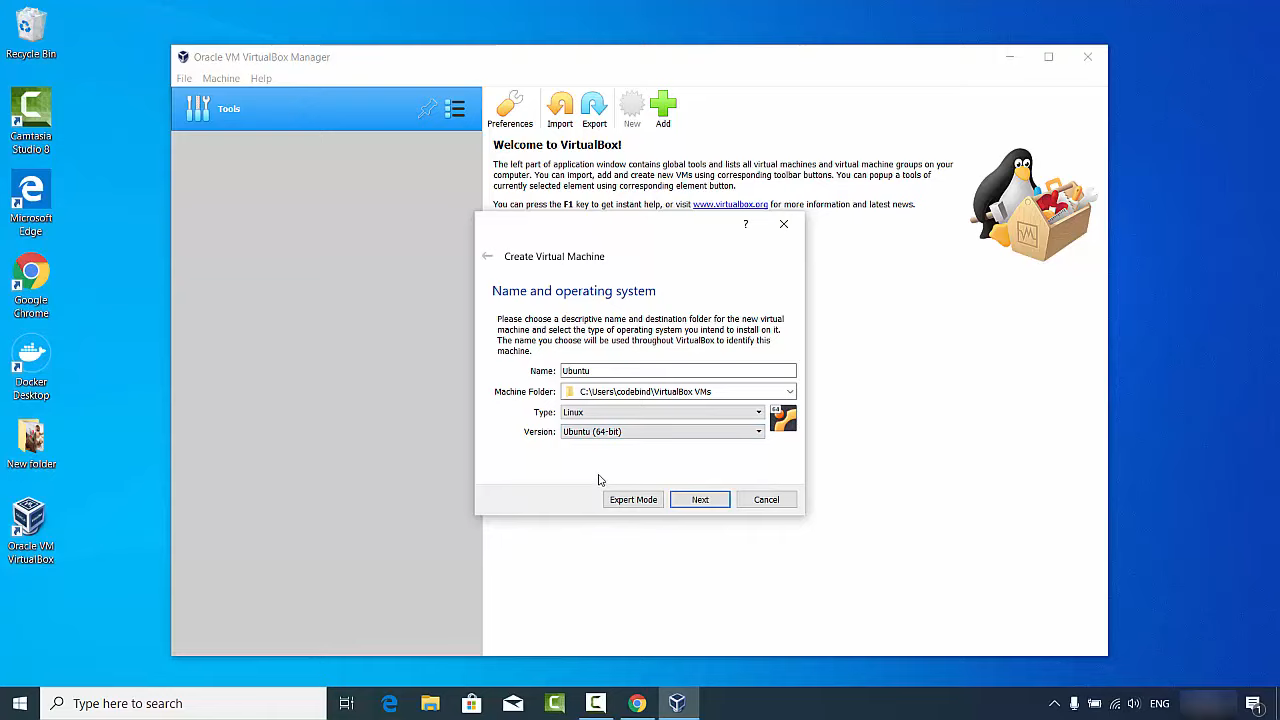
As long as your disk space and memory allow it, you can create as many virtual machines as you need and install a different operating system to every virtual machine. This is the first advantage of using VirtualBox.
All the virtual machines can run at the same time, which means you can run multiple operating systems at once, such as Windows 10, Windows 11, and Linux. However, the more virtual machines you run, the more resources needed to make them function. Consequently, your computer might end up slower than usual.
When you run a virtual machine, it is the same as running a system within a system. While the existing operating system is called Host, the virtual machine is referred to as Guest. Whatever a guest does, it won’t be harmful to the host as VirtualBox has its own mechanism to prevent that possibility from happening. It takes action once a guest is about to do something that could compromise the host.
Since VirtualBox can only run on a computer with an existing operating system, VirtualBox is classified as a type 2 hypervisor. It’s different from Hyper-V which belongs to the type 1 hypervisor category.
Hardware virtualization is not required for VirtualBox to do the job, which is an advantage that not every hypervisor offers. However, there are a couple of scenarios that the virtualization must be enabled, like when you are about to install a rare operating system.
VirtualBox also supports exporting and importing virtual machines by using the cross-platform industry standard format known as Open Virtualization Format (OVF), but it’s not a perfect solution yet as there are still known limitations because of the complexity of the standard.
Everyone is allowed to use the open source VirtualBox for free but only for personal or educational use. This is the main reason why VirtualBox is more appealing to many users than its rivals. If there is a free software that can do its job well, there is no need to spend money on a commercial one.
VirtualBox Free Download for Windows
VirtualBox is a great alternative when you need to run a different operating system but doesn’t want to spend more money to buy a new set of hardware. The ability to run multiple operating systems is a convenience that a dual-boot setup cannot provide, but one should put the system resources into consideration before creating another virtual machine. You can click the link below to download VirtualBox for Windows:
- App Name VirtualBox
- License Freeware
- Publisher Oracle Corp.
- Updated Jan 9, 2024
- Version 7.0.6
On our site you can easily download! All without registration and send SMS!

















Leave a Comment