Microsoft kini telah resmi menghadirkan pembaruan untuk kedua kalinya untuk pengguna Insider Dev Channel, pembaruan kali ini tentunya akan mengubah Build OS yang digunakan oleh pengguna menjadi 25276 dan membawa beberapa perubahan di sistem Windows 11, Sabtu (14/01).
Microsoft akhirnya telah resmi merilis pembaruan kedua di tahun 2023 ini untuk pengguna Insider Program, tepatnya Insider Dev Channel. Lantas apa sih hal menarik lainnya yang diberikan oleh Microsoft melalui pembaruan untuk kedua kalinya ini? Simak selengkapnya.
Nah hal menarik dari pembaruan kali ini ialah Microsoft memberikan dukungan fitur baru yang ditambahkan di Task Manager, di mana pengguna Insider Dev Channel kini bisa menciptakan semua Live Kernel Memory Dumps di sistem Task Manager mereka seperti pada gambar berikut:
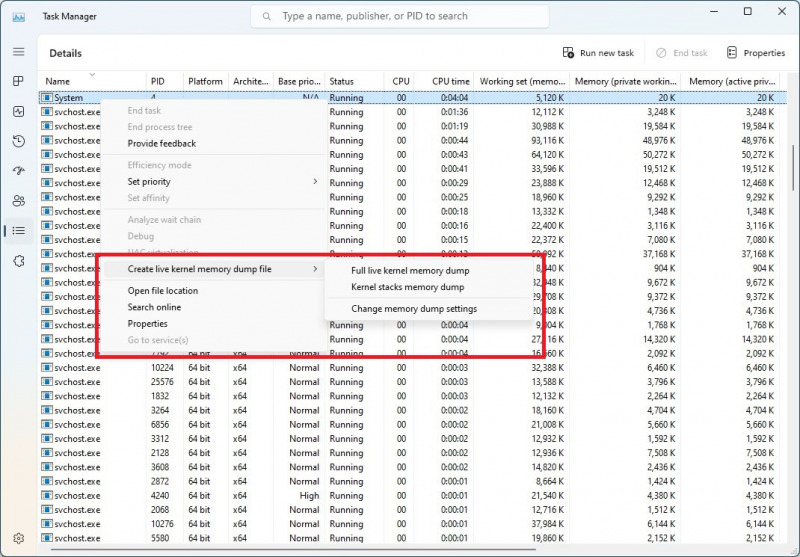
Saat memilih bagian ‘Process’ maka pengguna bisa klik kanan dan pilih ‘System Process’ kemudian nanti klik ‘Create Live Kernel Memory Dumps’ dan simpan berkas yang telah diatur tadi di lokasi berikut; %LocalAppData%\Microsoft\Windows\TaskManager\LiveKernelDumps.
Fitur berikutnya telah hadir untuk pengguna Insider Dev, yang mana kini telah mendapatkan dukungan yang sama untuk layanan OneDrive. Kini OneDrive akan mengirimkan sebuah informasi jika nantinya penyimpanan mereka telah penuh. Selain itu, layanan ini juga akan menghentikan penerimaan email melalui Outlook ketika sudah penuh.
Mircosoft kini juga menambahkan kompabilitas yang lebih mengesankan di Windows 11, di mana kini sistem akan mengirimkan sebuah informasi jika nantinya Anda mengunduh dan memasang aplikasi yang mana tak mendukung untuk dijalankan di Windows, berikut penampakannya:
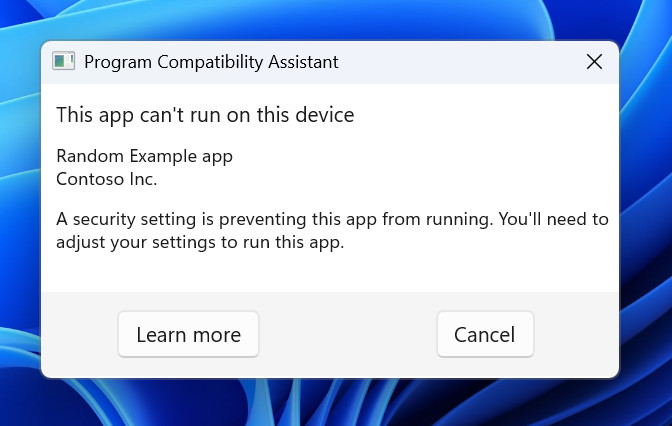
Menarik sekali bukan? Ternyata masih banyak lagi loh Changelog yang diberikan oleh Microsoft, simak di bawah ini:
- We are temporarily disabling the updated Windows Security (firewall) notification dialogs that match the Windows 11 visuals that we introduced with Build 25267. We plan to re-introduce this change in a future flight after addressing some bugs.
- Windows 11 Insider Preview Build 25267 and later Pro editions no longer allow a user to connect to a remote share by using guest credentials by default, even if the remote server requests guest credentials. This matches the stronger security of the Enterprise and Education editions that’s been in place since Windows 10, to further improve Windows 11 default security. For more information on this behavior and to configure insecure guest authentication to a third-party SMB server device that only supports guest authentication, review this documentation.
- Fixed an issue where switching windows through taskbar previews wasn’t working.
- Fixed multiple explorer.exe crashes affecting the system tray.
- When opening a flyout from the taskbar, pressing the Esc key to close the flyout should now return the keyboard focus to the button it was invoked from.
- We fixed the layout issues with the text in the search box on the taskbar when using right-to-left display languages like Arabic.
- Fixed an issue where the selected search style in Taskbar Settings wasn’t persisting across updates. This setting should persist now on subsequent Insider Preview build upgrades.
- Fixed an explorer.exe crash which could happen when opening File Explorer, related to loading your recent files.
- Voice access will now work correctly for entering numbers in the Calculator app.
- Fixed a crash when giving move left and right commands with voice access.
- Fixed an issue where the “insert text” button wasn’t working when using the Pinyin IME in double pinyin mode.
- Fixed an issue where the widgets board will get stuck open in an invisible state for Insiders in China (and potentially others), causing clicks on the left side of the screen to not work. If you’re continuing to experience this, please make sure to check the Microsoft Store for the latest app updates.
- To improve clarity, when Windows Defender Credential Guard is enabled, when attempting to use a remote desktop with default credentials, it will now explicitly say “Windows Defender Credential Guard does not allow using Windows logon credentials. Please enter your credentials”.
Editor: Hudalil Mustakim
Download berbagai jenis aplikasi terbaru, mulai dari aplikasi windows, android, driver dan sistem operasi secara gratis hanya di Nesabamedia.com:

Hudalil Mustakim, lebih akrab dipanggil Alil. Saya seorang Content Writer yang cukup lama bergelut dalam bidang ini, saya menyukai hal baru khususnya dalam menulis berbagai macam gaya penulisan artikel yang bervariasi.







